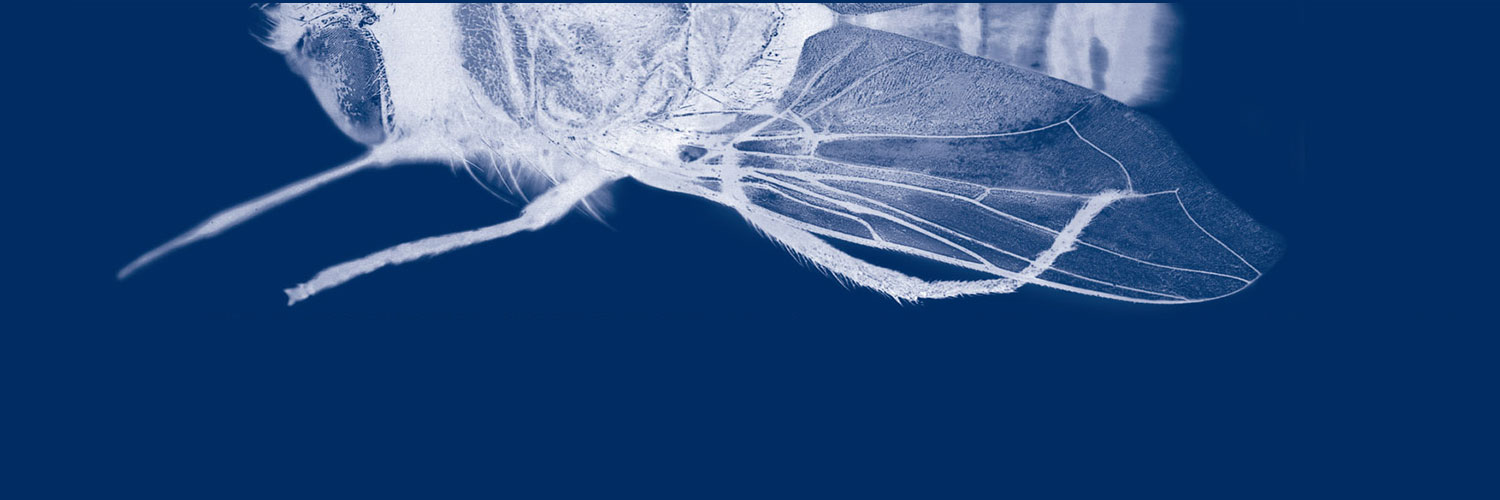For more than 20 years I have been managing commercial company websites, and still I hear disaster stories of last-minute changes that are rushed through only to cause a well-planned new website launch to hit the deck. Too many times, the testing stage is undertaken by someone close to the new development who becomes blind to critical errors through familiarity or a lack of quality control. As with everything else, a well-managed and planned website launch should never be undertaken lightly or rushed. The consequences can be catastrophic.
There is so much to consider when launching a new company website that it is easy to get lost or lose sight of even the most fundamental goals, unless you stay focused. So, here are just 11, yes eleven, quick points to get you started
1. Google Search promotes optimised mobile content
For the past few years Google has been banging its drum loud and clear. If your website pages are mobile-friendly, they will rank better in the Google SERPs (Search Engine Results Page).
Your website must be mobile-friendly, even if the majority of your traffic is still accessing your site via a desktop computer. Your company website now needs to be designed for mobile and then optimised for desktops – not the other way around.
2. Google and the user experience
The user experience is not an exact science. But suffice to say, your company website needs to conform with what Google believes to be the most important factors.
Having your website reviewed by outsiders who know little or nothing of your company and the nature of your business will give a stronger indication of how user-friendly and accessible your website is, than any rigorous testing period by company employees or the developers who are familiar with the content and structure. What Google are looking for is good concise, clickable content with easy access navigation and no broken links or cul-de-sacs!
3. Be compliant with all regulations and regulatory bodies
If your company is regulated by professional or government bodies, or strict industry practise, it is essential to include all required content and have all text proof-read for legal compliance.
Making false claims could not only lead to a legal prosecution, it could result in a loss of time and money in marketing and editing your site content. To help avoid this, have the website signed off by all parties involved, rather than a small group or committee.
4. Use professional-looking images
People see images before they read the content of a page. Even if the narrative content of your website is all-important, it is the quality of the images, or lack of, that will provide a first impression of your company to a new user, and potential customer. There are plenty of online stock library images available. But with the quality of mobile phone cameras, there is always the temptation to ask an employee or someone you know to snap some quick shots of the office or head & shoulder shots of the managers. Just remember, wherever you source your images, they need to be of a professional standard and provide continuity throughout the site.
5. Page load speed is critical
One of the many factors in Google’s algorithm is Page Load Speed. With faster connections now available, it is essential that you monitor the speed of your pages. Pages that take more than two seconds to completely download may be deemed by Google as being too slow; and pages taken longer may cause the site crawls to return errors such as “timed out: page not available”. This will affect your SERP ranking and overall domain authority.
Common issues resulting in slow downloading of pages are large image files and unnecessary programming code.
So many websites include digital camera or mobile device photos without being edited or compressed. Each uncompressed image can be 4mb or larger. As the internet only shows 72dpi, images can remain high quality after being compressed to only a few kilobytes using image manipulation software such as Adobe Photoshop or Gimp.
Another common problem is caused by pages with unnecessary blocks of code, whether it be scripts such as JavaScript or a Microsoft Word document that has been uploaded using an online editor that doesn’t strip or render the content before publishing it. This can result in hundreds of lines of useless code that the Google site crawler has to wade through before accessing any content of worth. This will not only slow down your page load speed but also affect your on-page SEO (Search Engine Optimisation) and ultimately the speed and ranking of your website.
Another issue that is often overlooked by developers is how cached pages or elements of a page can be stored in your browser. So, when you return to a page, it doesn’t have to download the whole page or content each time.
6. Use searchable keywords everywhere
All uploaded files should make use of keywords – the list of important search terms for your site and individual pages. As well as filenames, images can boost your on-page SEO by including an ALT Tag. This is text used by auto readers for visually impaired users but is also read by Googlebot site crawlers.
PDF files, spreadsheets, images and all other files should make use of the main keywords. You should have a list of generic and page specific keywords to refer to.
7. Broken Links
During development of a new website, it is pretty common for pages to change their address; and where links to internal pages have been hardcoded in the content, it is common for this to create broken links that return a 404 error – page not found. So, during your final testing period, be sure to check all internal linkage; and while we are on the subject of links, be sure that all those that point to another site, open in a new browser window. This avoids losing a potential customer before they intend to leave your site.
8. Site traffic reports
When developing and launching a new website, there will be more “in-house” activity than normal. Asking your employees to review the site can create distorted site traffic reports. So be sure to exclude all internal and home-use IP addresses in your traffic analytics software.
9. URL Redirects
Whether you are updating an existing site on the same server with the same development team or you are migrating the content to a new server with new developers, some or most of your page URLs are going to change. Be sure to do a site inventory of all current page URLs and then map out what the new page URL will be, so you can create permanent 301 redirects from old indexed page URLs to new pages. Users who may have bookmarked favourite pages and Google will not receive 404 errors if you manage this process correctly. If this is overlooked the result can be lost custom and a drop in your SEO rating and SERP ranking.
10. SSL secure websites
Google now ranks all SSL secure sites higher than the non-secure equivalents. SSL (Secure Sockets Layer) is an encrypted version of your site that creates a secure connection between your user and your site (http vs. https). It’s no longer just for online banking and other sites that need to encrypt data, SSL certificates are easy and cheaper to deploy and can be set up for any website.
11. Launch Date
DNS records do not update immediately. This can be minutes or spread over hours, even a day. Consider the date and time very carefully. If your website has global reach, what impact will create the least disruption on your biggest audience.
Email and website management is often split these days. As email is the main communication channel for many companies, this should be given a high priority.
If you would like me to build, review or manage your company website and digital marketing or simply discuss any of the points I have raised further, please call +44(0) 79601 73706 or send an email to terry@buzzinmedia.co.uk.